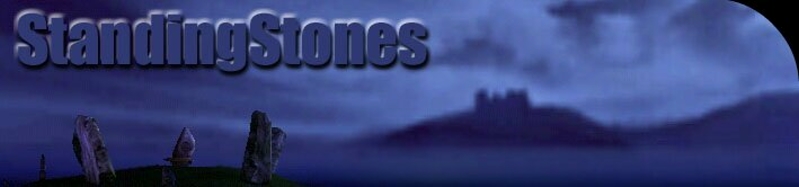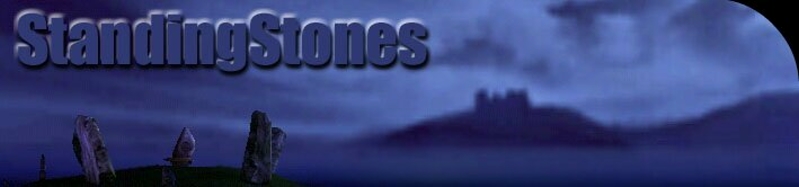|
A quick lensflare tutorial brought to you by ArcAngel
|
|
[O]
Lens Flare Tutorial by ArcAngel
|
How to create Lensflares, Step-by-Step:
- Select a light that you want to apply an effect to.
- Open the light's propeties and select the display tag.
- Look for lighting, then skin tab. Browse through the texture file
(texture package 'aeons, particles' is best and select a look you like) and apply it.
- Go back to the main light properties and select lighting,
change the 'bcorona' (not lensflare strangely) to true.
- Back to the display propreties 'drawscale' should be set to about 0.25 (otherwise it's blinding)
- Rebuild (although it won't show up in the editor!!)
Good luck!
|
|
|